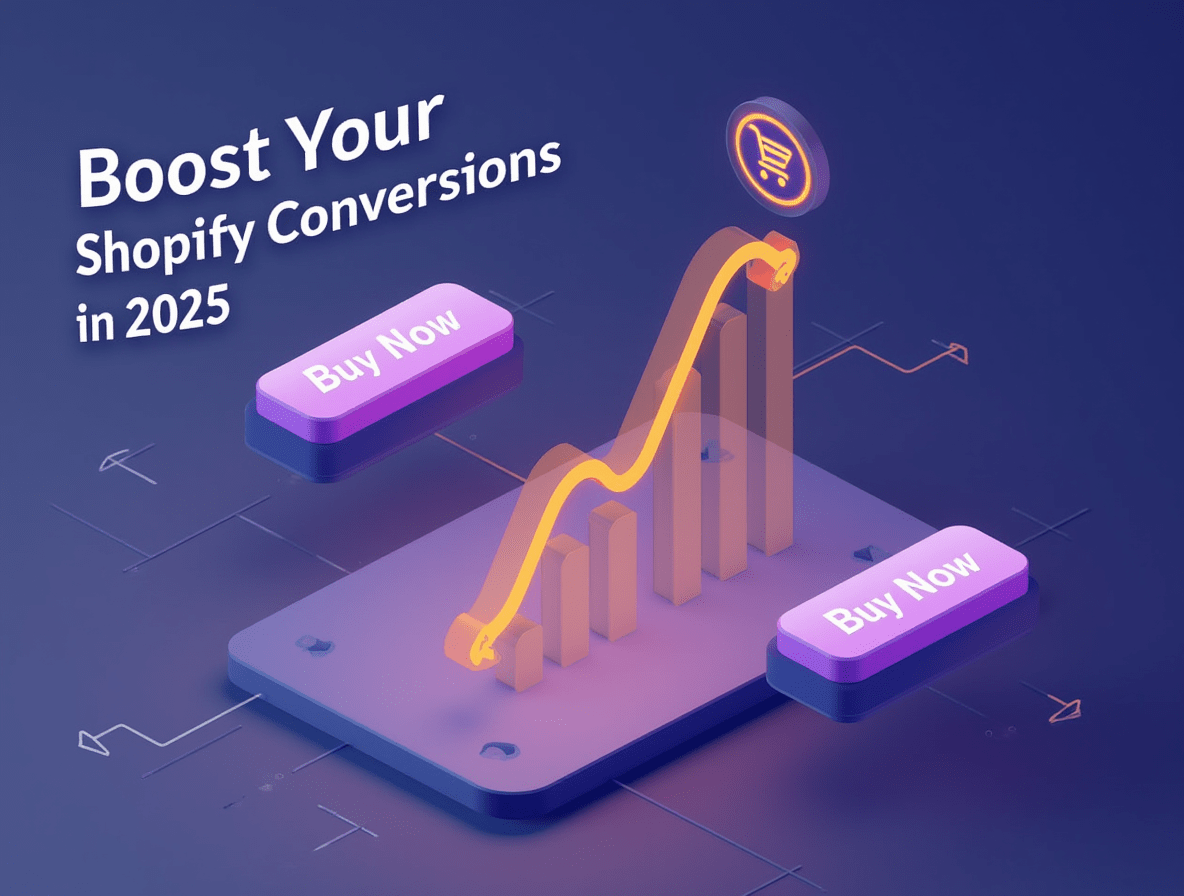Optimizing Your Shopify Store for Conversions in 2025
You have traffic to your Shopify store; that is only half of the equation, though. You are leaving a lot of money on the table if your visitors are not converting into consumers.
The average online attention span in 2025 is lower than ever. If your website feels sluggish, complicated, or untrustworthy, shoppers bounces within seconds.
Even if you are not a developer or designer, this guide guides you through tried-and-true conversion optimization methods for Shopify that produce actual results.
Step 1: Accelerate Your Shopify Store
Why matters Conversions suffer from slow loading times. Google says that if a page loads only three seconds, bounce rates climb by 32%.
How to maximize speed:
- Pick a lightweight, mobile-friendly theme (like Dawn or Craft)
- Before submitting, shrink every image (use TinyPNG or Shopify’s native tools)
- Delete scripts and obsolete applications
- Videos and images should be lazy loaded
- Activate Shopify’s native CDN and JavaScript/CSS minification
- Professional tip: Performance testing using PageSpeed Insights or GTmetrix
Stage 2: Clarify Your Store Navigation
Confusing menus translate into sales loss.
Navigation best practices:
- Maintain a small, simple top navigation bar
- Arrange comparable objects into sensible groups
- Use a sticky header so users can access the menu easily
- Include a search bar with auto-suggest feature
- Particularly on mobile, a good structure lets consumers more quickly locate items
Step 3: Perfect Product Pages for Conversion
Aspects of a product page that sells highly:
- Benefits-oriented language helps to clarify product title and description
- Excellent pictures from several angles; include video if feasible
- Trust signals include best-selling labels, verified badges, review ratings
- Strong call-to-action (CTA) buttons: “Buy Now“, “Add to Cart“
- Scarcity strategies include minimal inventory or timers (use sparingly)
- Integrate reviews right below product pictures using Shopify tools like Judge. me or Loox
Step 4: Streamlet Checkout
In eCommerce, the average cart abandonment rate tops 70%. Often to blame is a lengthy or difficult checkout procedure.
Suggestions for improved checkout:
- Allow Shopify’s one-page checkout or fast checkout choices (Shop Pay, Apple Pay, PayPal)
- Delete pointless forms fields
- Provide conditions for free shipping (e. g. , “Free shipping over $50“)
- Near checkout, show trust seals and return policies
- Bonus advice: Employ SMS or cart recovery emails via Klaviyo or Shopify Email
Step 5: Utilize Smart Popups (Without Bothering Others)
Popups still work; however, they only do so if applied sensibly.
Best popup uses:
- Discount offers with exit-intent, e. g. , 10% off for first-time visitors
- Newsletter signups using a lead magnet or freebie
- Reminders for cart abandonment following inactivity
- Customizable and Shopify-friendly, Privy, Justuno, or Popupsmart excel with
Step 6: Enhance Mobile Shopping Experience
More than 70% of eCommerce traffic in 2025 will come from mobile devices.
Mobile CRO suggestions:
- Employ big, tappable buttons
- Make certain that product photos respond to need
- Steer clear of little writing or disorganized layout
- Before launching, test menus, slides, and popups on mobile
- Preview and adjust your mobile store using Shopify’s Theme Editor
Step 7: Establish Customer Confidence
People buy from reliable companies; they don’t purchase from stores.
Aspects of trust building:
- prominently show consumer comments and reviews
- Include explicit return and refund procedures
- Show social proof by means of “three people are viewing this now“
- Include Contact and About pages with genuine information
- Users will bounce—no matter how excellent your product is—if your store seems dubious or unremarkable
Step 8: Utilize Bundles, Cross-Sells, and Upsells
Smart product suggestions can help you raise AOV (Average Order Value) once a consumer is set to purchase.
Established upselling techniques:
- In-cart upsells: Add this for 20% off
- Post- purchase upsells: Present a associated item following checkout
- Product bundles: “Buy 2, get 1 free” or “Complete the look” kits
- Automating these strategies are apps like ReConvert, Bold Upsell, or Normally Bought Together
Step 9: A/B Testing and Iteration
Never is optimization one-and-done. Split testing lets you pinpoint actual effectiveness.
What to A/B test:
- CTA button color and writing
- Image order of products
- Landing page designs
- Conditions for free shipping
- Banners or deals on the homepage
- Safely testing is made possible by tools like Google Optimize, Convert, or Shopify’s native A/B Testing (for Plus subscriptions)
Step 10: Review and Record All
You cannot maximize what you cannot measure.
Important CRO statistics:
- Product page conversion rate
- Rate of cart abandonment
- Mobile versus desktop exchanges
- Landing page bounce rate
- Page scroll depth and time on site
- Identify performance gaps using Shopify Analytics, Hotjar (for heatmaps), and Google Analytics 4
Small Adjustments equal Major Wins: Conclusion
Maximizing conversions on your Shopify store does not call for a complete redesign. Often, little changes—such as simplifying navigation, quickening load times, or streamlining your checkout process—can lead to significant increases in sales.
Concentrate on user experience; develop confidence; try all; continuously improve. Brands that give CRO (Conversion Rate Optimization) top priority will lead forward in 2025; others will be just turning their wheels.
Frequently Asked Questions: Improving Shopify for Better Conversions
- Shopify stores: what’s the perfect conversion rate? Usually ranging from 2% to 4%, a decent Shopify conversion rate is Five percent or more high-performing nicheslike bespoke productswill be evident
- The simplest approach to increase conversions is Usually the fastest gains are speed enhancement and streamlining the checkout process
- Do conversions actually depend on reviews? Surepages without reviews convert 2–3x better than ones with reviews Reliability motivates shopping
- Should I utilize Shopify apps for CRO? Yes, but make careful selections Some apps slow down your website Only use apps that directly impact UX, trust, or sales
- A/B testing should I schedule regular Generally test for precise results just one element at a time Plan at least two weeks every test or one thousand plus visits