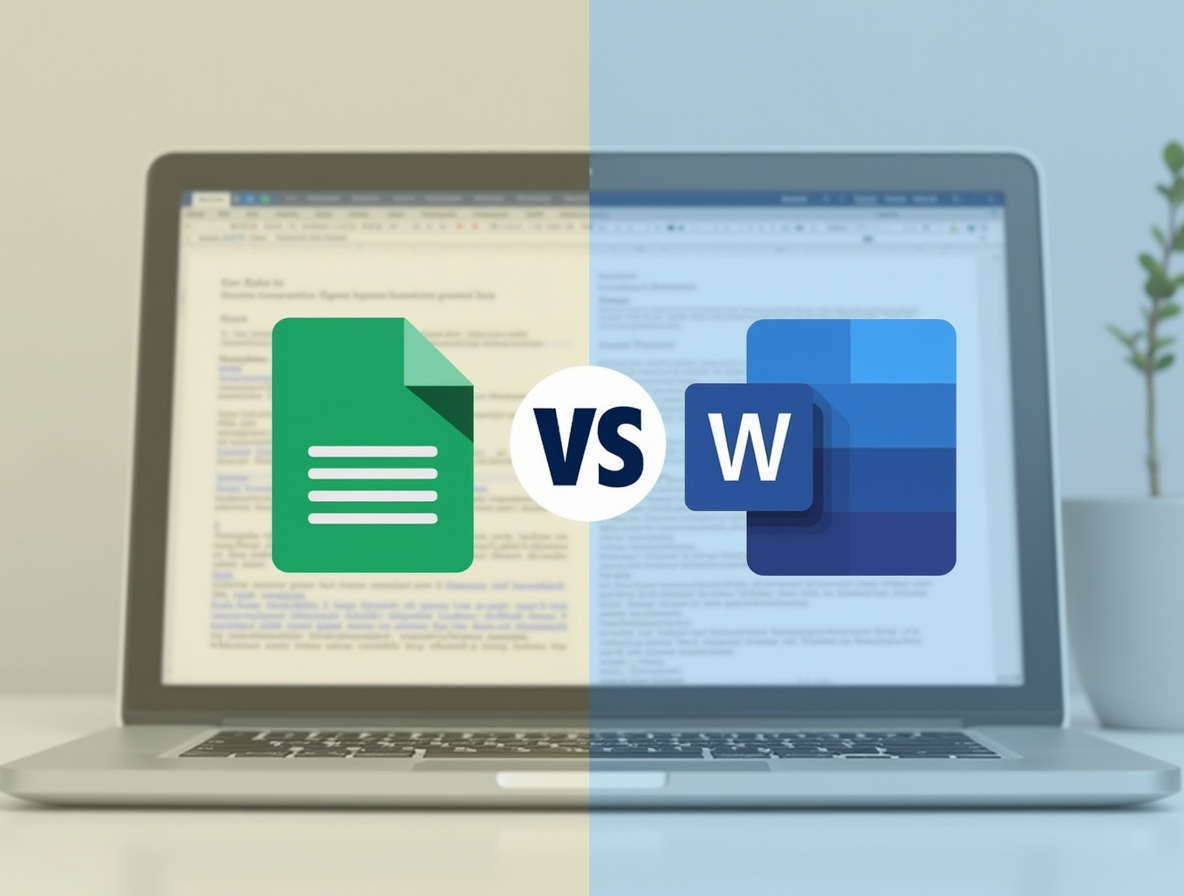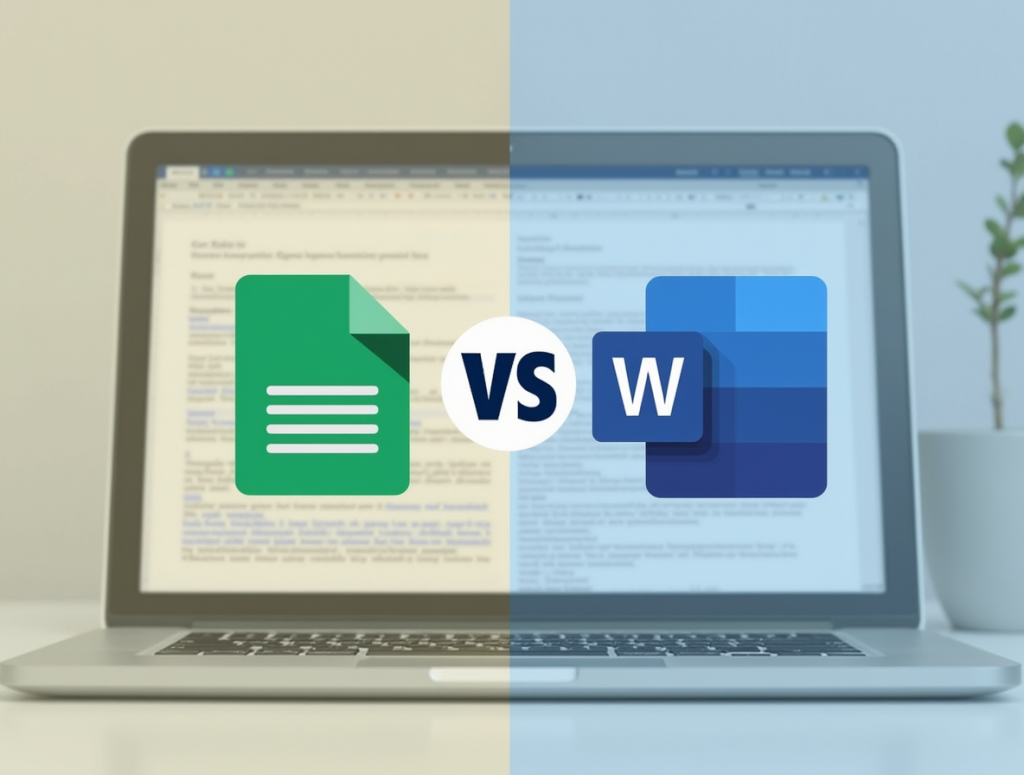
The digital document has become the backbone of modern communication, with over 2.5 billion documents created daily across various word processing platforms. At the forefront of this document revolution stand two giants: Google Docs and Microsoft Word. According to recent productivity surveys, professionals spend an average of 15 hours per week working in document editors, making the choice between these platforms far more consequential than most realize.
Many users find themselves torn between Google’s cloud-first, collaboration-focused approach and Microsoft’s feature-rich, established desktop software. This divide becomes especially pronounced when trying to determine which platform delivers more power and functionality for specific use cases. Whether you’re a student, business professional, writer, or academic, understanding the true capabilities and limitations of each platform can significantly impact your productivity and workflow efficiency.
The Evolution of Word Processing
Historical Context
Microsoft Word pioneered modern word processing, launching in 1983 and evolving through dozens of versions into the feature-rich application we know today. Its development followed a traditional software model with periodic major releases and incremental updates.
Google Docs emerged in 2006 following Google’s acquisition of Writely, representing a paradigm shift toward cloud-based computing. Rather than periodic releases, Google adopted a continuous improvement model with frequent, automatic updates.
Modern Platform Architecture
Microsoft Word Architecture
Word operates as:
- A standalone desktop application with cloud integration
- Part of the broader Microsoft 365 ecosystem
- A hybrid offering balancing offline capability with cloud features
Google Docs Architecture
Google Docs functions as:
- A web-first application optimized for online use
- An integral component of Google Workspace
- A cloud-native solution prioritizing accessibility and collaboration
Core Feature Comparison
Document Creation and Editing
Text Handling and Formatting
Microsoft Word provides:
- Extensive formatting options with granular control
- Superior typography features including advanced font handling
- Comprehensive style systems for consistent formatting
- Robust table formatting and customization
Google Docs offers:
- Streamlined, accessible formatting tools
- Simplified style implementation
- Easy-to-use but less customizable table features
- Clean interface prioritizing common tasks
Layout and Design Capabilities
Word excels with:
- Advanced page layout controls
- Extensive template library with customization options
- Fine-grained control over document appearance
- Superior handling of complex multi-section documents
Google Docs provides:
- Simplified layout options focusing on content
- Growing template gallery with basic customization
- Consistent cross-platform appearance
- Streamlined section handling
Advanced Document Features
References and Academic Tools
Microsoft Word delivers comprehensive academic features including:
- Robust citation management with multiple style formats
- Advanced footnote and endnote controls
- Integrated bibliography generation
- Powerful cross-referencing system
Google Docs offers:
- Basic citation tools with fewer format options
- Simplified footnote implementation
- Third-party add-ons for bibliography management
- Limited native cross-referencing capabilities
Automation and Efficiency Tools
Word provides advanced productivity through:
- Extensive macro capabilities via VBA
- Deep template customization with field codes
- Advanced mail merge functionality
- Comprehensive document automation
Google Docs emphasizes accessibility with:
- Simplified automation through Google Apps Script
- Template sharing and deployment
- Basic mail merge via add-ons
- Integration with Google’s automation ecosystem
Collaboration and Sharing
Real-time Collaboration
Google Docs pioneered real-time collaboration with:
- Seamless simultaneous editing
- Visible cursors showing collaborator positions
- Integrated commenting system
- Suggestion mode for tracked changes
Microsoft Word has evolved to include:
- Real-time co-authoring in Microsoft 365 versions
- Less visible user presence indicators
- Robust commenting functionality
- Traditional track changes system
Access Control and Sharing
Google Docs offers straightforward sharing through:
- Link-based access with granular permissions
- Simple role assignment (viewer, commenter, editor)
- Easy public publishing options
- Integration with Google’s sharing ecosystem
Microsoft Word provides:
- More complex but powerful permission settings
- Integration with organizational security policies
- Advanced document protection features
- Comprehensive control over document access
Performance and Reliability
Document Handling Capacity
Microsoft Word demonstrates superior handling of:
- Very large documents (100+ pages)
- Documents with extensive graphics and objects
- Complex formatting and layout requirements
- Resource-intensive features like track changes in lengthy documents
Google Docs shows limitations with:
- Performance degradation in larger documents
- Simplified handling of graphics and embedded objects
- Occasional formatting inconsistencies in complex layouts
- Reduced functionality when working with very large files
Offline Accessibility
Word provides comprehensive offline capabilities:
- Full feature access without internet connectivity
- Local file storage with cloud sync when connected
- No functionality loss when working offline
- Advanced offline file management
Google Docs offers improved but still limited offline access:
- Required browser extension or mobile app configuration
- Limited feature set when offline
- Automatic synchronization when reconnected
- Simpler file management when disconnected
Integration and Ecosystem
Platform Compatibility
Google Docs delivers consistent experience across:
- All major web browsers
- Android and iOS mobile platforms
- ChromeOS devices
- Limited offline desktop applications
Microsoft Word maintains platform presence through:
- Feature-rich Windows and macOS desktop applications
- Web versions with reduced functionality
- Mobile apps for iOS and Android
- Integration with Windows ecosystem
Third-Party Integration
Google Docs connects with:
- The broader Google Workspace ecosystem
- Growing marketplace of add-ons
- Web services via API connections
- Google’s automation tools
Microsoft Word integrates with:
- The comprehensive Microsoft 365 platform
- Extensive third-party add-in library
- Enterprise systems and databases
- Microsoft’s Power Platform for automation
Cost and Accessibility
Pricing Models
Google Docs is available:
- Free for personal use with Google account
- As part of Google Workspace business subscriptions starting at $6/user/month
- With education-specific licensing options
- With enterprise pricing for larger organizations
Microsoft Word is offered:
- Via subscription through Microsoft 365 starting at $6.99/month
- As a standalone purchase (limited to one version without updates)
- Through volume licensing for organizations
- With educational and non-profit pricing
Accessibility Features
Both platforms have invested in accessibility:
Microsoft Word provides:
- Comprehensive screen reader support
- Advanced accessibility checker
- Extensive keyboard shortcuts
- Dictation and voice control
Google Docs offers:
- Strong screen reader compatibility
- Voice typing capabilities
- Simplified keyboard navigation
- Built-in accessibility suggestions
Use Case Analysis
Business and Enterprise
Microsoft Word typically excels in:
- Regulated industries with specific formatting requirements
- Organizations heavily invested in Microsoft ecosystem
- Businesses requiring advanced document features
- Enterprise environments with complex security needs
Google Docs often better serves:
- Organizations prioritizing collaboration
- Businesses with remote or distributed teams
- Companies seeking simplified IT management
- Enterprises with Google Workspace integration
Education and Academic
Microsoft Word remains dominant for:
- Advanced academic writing with complex formatting
- Dissertation and thesis preparation
- Scientific publications with specific format requirements
- Institutions with established Microsoft infrastructure
Google Docs shows advantages for:
- Collaborative student projects
- Classroom sharing and feedback
- Educational environments with limited budgets
- Institutions emphasizing accessibility
Creative and Publishing
Microsoft Word better serves:
- Professional publishing workflows
- Layout-intensive documents
- Print-focused production
- Complex design requirements
Google Docs is preferred for:
- Collaborative writing projects
- Content requiring frequent updates
- Web-first publishing
- Simplified design needs
Making Your Decision
When choosing between these platforms, consider:
- Primary Use Case: Document complexity, collaboration needs, and output requirements
- Existing Ecosystem: Current investments in Microsoft or Google platforms
- Technical Requirements: Advanced features, formatting needs, and integration requirements
- Collaboration Patterns: Team size, location, and work patterns
- Budget Constraints: Subscription costs versus feature needs
Conclusion
The question of which platform is “more powerful” has no universal answer but depends entirely on how you define power for your specific needs. Microsoft Word offers deeper features, more customization, and superior handling of complex documents—making it more powerful in terms of raw capability and control. Google Docs delivers unmatched collaboration, accessibility across devices, and seamless cloud integration—providing power through simplicity and connectivity.
Many organizations and individuals now adopt a hybrid approach, using Google Docs for collaborative draft work and Microsoft Word for final formatting and publishing. This pragmatic strategy leverages the strengths of both platforms while minimizing their limitations.
The most effective approach is identifying your primary document requirements and workflow patterns, then selecting the platform that best aligns with these specific needs rather than pursuing maximum features you may never use.
FAQ Section
Can I convert documents between Google Docs and Microsoft Word?
Yes, both platforms support conversion between their native formats. Google Docs can import and export .docx files, while Microsoft Word can open Google Docs through various methods. However, complex formatting and advanced features may not translate perfectly between platforms.
Which platform has better security for sensitive documents?
Microsoft Word generally offers more robust security features for document protection, including encryption, rights management, and advanced permission settings. Google Docs provides strong cloud security but fewer document-specific protection options.
Do I need internet access to use these platforms?
Microsoft Word functions fully offline with complete feature access, while Google Docs requires initial setup for offline use and offers limited functionality without internet connectivity.
Which platform is better for collaboration with external partners?
Google Docs typically provides a smoother experience for external collaboration due to its simplified sharing model and browser-based access. Microsoft Word has improved its collaboration features but may require recipients to have Microsoft accounts or software.
Can I use advanced formatting in both platforms?
Microsoft Word offers significantly more advanced formatting options, particularly for complex layouts, styles, and typographic control. Google Docs provides essential formatting capabilities that satisfy most common needs but lacks the depth of formatting control found in Word.