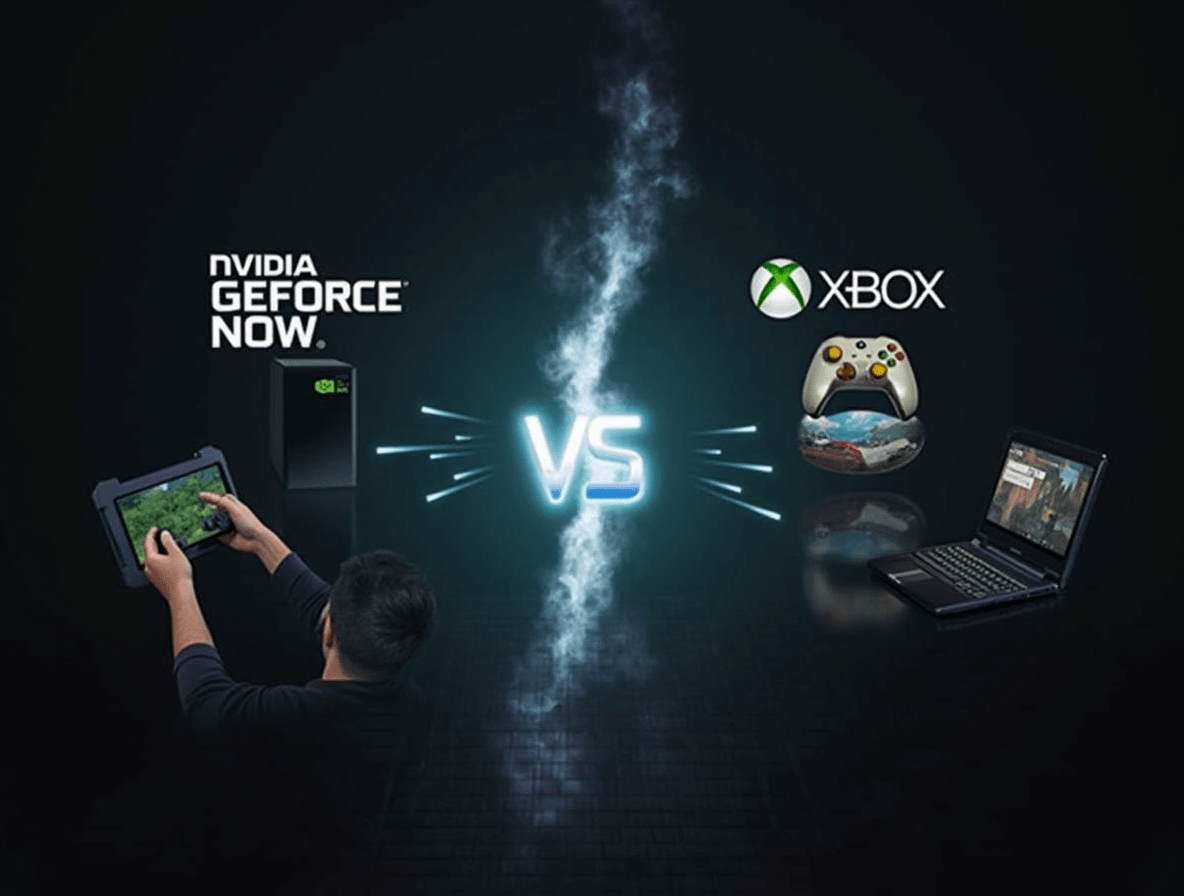NVIDIA GeForce Now vs Xbox Cloud Gaming: Which Cloud Gaming Service is Best?
Cloud gaming has transformed from an ambitious tech experiment to a mainstream gaming option, allowing players to stream high-end games to nearly any device with a decent internet connection. As the technology matures in 2025, two services have emerged as frontrunners in this space: NVIDIA GeForce Now and Xbox Cloud Gaming (formerly Project xCloud).
Recent industry data indicates cloud gaming subscriptions have grown by over 60% since 2023, with an estimated 45 million subscribers across major platforms. This surge reflects both improved streaming technology and expanding broadband infrastructure, making cloud gaming viable for more players worldwide.
For gamers weighing their options, the choice between these services isn’t straightforward. Each platform offers distinct advantages in game libraries, performance capabilities, pricing models, and supported devices. This comprehensive comparison will analyze both services across crucial factors to help you determine which cloud gaming solution best fits your gaming style, budget, and technical requirements.
Service Models and Fundamental Differences
NVIDIA GeForce Now: The “Bring Your Own Games” Approach
NVIDIA GeForce Now operates on a fundamentally different model than most cloud gaming services:
- Library Integration: Connects to your existing PC game libraries (Steam, Epic Games Store, Ubisoft Connect, etc.)
- Ownership Model: You must own or purchase supported games separately
- Business Approach: Provides high-performance hardware access rather than a complete gaming ecosystem
- Publisher Relationships: Requires publisher agreements for game support
- Target Audience: PC gamers seeking higher performance without hardware upgrades
This approach means GeForce Now functions more as a “remote hardware rental” service than a traditional content platform.
Xbox Cloud Gaming: The “Netflix of Games” Model
Xbox Cloud Gaming takes a more conventional subscription content approach:
- Library System: All-inclusive game library with subscription
- Ownership Model: Access to all supported games while subscribed (no separate purchases required)
- Business Approach: Integrated within the broader Xbox Game Pass Ultimate ecosystem
- Publisher Relationships: First-party titles and third-party partnerships bundled together
- Target Audience: Console and casual gamers seeking simplified access across devices
Xbox Cloud Gaming serves as an extension of the Xbox ecosystem rather than a standalone service.
Key Philosophical Difference
The fundamental contrast between these services comes down to:
GeForce Now: “Play the PC games you already own, but on better hardware and more devices”
Xbox Cloud Gaming: “Pay one subscription fee for access to a curated library of games you can play anywhere”
This distinction shapes every aspect of both services, from technology implementation to pricing structure.
Technical Performance and Streaming Quality
GeForce Now’s Performance Profile
NVIDIA leverages its hardware expertise to deliver leading-edge performance:
- Resolution Options: Up to 4K at 120fps (Ultimate tier), 1080p at 60fps (Priority tier)
- Server Hardware: RTX 4080 GPUs (Ultimate tier), RTX 3080 (Priority tier), RTX 2080 (Free tier)
- Latency Handling: NVIDIA Adaptive Sync and proprietary latency reduction technologies
- Bandwidth Requirements:
- 15 Mbps minimum (720p/60fps)
- 25 Mbps recommended (1080p/60fps)
- 35 Mbps for 1440p/120fps
- 45 Mbps for 4K/60fps
- Advanced Features: RTX ray tracing, DLSS, HDR, and surround sound support on higher tiers
GeForce Now’s performance advantage is most noticeable in graphically demanding PC titles that benefit from NVIDIA’s high-end GPU capabilities.
Xbox Cloud Gaming’s Performance Profile
Microsoft’s cloud gaming technology has steadily improved since launch:
- Resolution Options: Up to 1080p/60fps (recently upgraded from 720p)
- Server Hardware: Custom Xbox Series X hardware in Azure data centers
- Latency Handling: Microsoft’s cloud infrastructure and predictive input technology
- Bandwidth Requirements:
- 10 Mbps minimum
- 20 Mbps recommended for 1080p/60fps
- Mobile-optimized settings for limited bandwidth scenarios
- Advanced Features: Quick Resume between games, Xbox network integration
Xbox Cloud Gaming prioritizes consistency and accessibility over pushing technical boundaries, targeting stable performance across various devices and network conditions.
Real-World Performance Comparison
Independent testing across multiple games and network conditions reveals:
- Image Quality: GeForce Now’s Ultimate tier delivers visibly better image clarity and detail, particularly in graphically intensive titles
- Latency: Both services average 60-100ms of input lag depending on network conditions, with GeForce Now typically 10-15ms lower in optimal conditions
- Stability: Xbox Cloud Gaming offers more consistent performance across varying network conditions
- Artifacts: Both services show compression artifacts during high-motion sequences, though GeForce Now’s higher bitrate reduces this effect on higher tiers
For competitive or reflex-intensive games, GeForce Now’s lower latency provides a meaningful advantage. For narrative or strategy titles, the differences are less significant.
Game Libraries and Content
GeForce Now’s Supported Games Approach
Rather than offering games directly, GeForce Now supports specific titles from your existing libraries:
- Library Size: Approximately 1,500+ supported games (varies by region)
- Store Integration: Steam, Epic Games Store, Ubisoft Connect, GOG, etc.
- Publisher Participation: Requires publisher opt-in, leading to some notable absences
- Game Additions: Weekly additions to supported titles list
- First-Party Content: No exclusive NVIDIA content
Notable publishers participating include:
- Ubisoft (full catalog support)
- Epic Games
- Bungie
- CD Projekt Red
- Many indie developers
Notable publishers with limited or no support include:
- Activision Blizzard (minimal support)
- EA (limited support)
- Take-Two Interactive (partial support)
Xbox Cloud Gaming’s Integrated Library
Xbox Cloud Gaming provides access to all games included in Xbox Game Pass Ultimate:
- Library Size: 400+ cloud-enabled games within Game Pass Ultimate
- Content Mix: First-party Microsoft titles and third-party partnerships
- Game Rotation: Regular additions and removals from the library
- First-Party Day One Releases: All Xbox Game Studios titles available at launch
- EA Play Integration: Includes EA Play library as part of Ultimate subscription
The library includes all major Microsoft franchises:
- Halo
- Forza
- Gears of War
- Microsoft Flight Simulator
- Bethesda titles (Fallout, Elder Scrolls, Starfield)
- Activision Blizzard titles (following acquisition)
Library Comparison Analysis
The library approaches cater to different gaming preferences:
GeForce Now’s Strengths:
- Access to your existing PC game collection
- Potential for a much larger playable library if you own many compatible games
- Better for players with established PC game libraries
- Play games you permanently own
Xbox Cloud Gaming’s Strengths:
- Immediate access to hundreds of games without additional purchases
- Consistent first-party Microsoft titles
- Regularly refreshed selection
- Greater library consistency across regions
For players who already own many PC games, GeForce Now potentially offers access to a larger personal library. For those starting fresh or seeking variety without additional purchases, Xbox Cloud Gaming provides greater immediate value.
Pricing and Value Comparison
NVIDIA GeForce Now Membership Tiers
GeForce Now offers three subscription levels:
Free Tier:
- Standard access servers
- 1-hour session limit
- Queue system during peak periods
- Basic graphics settings
- $0/month
Priority Tier:
- Premium server access
- 6-hour session limit
- Priority queuing
- 1080p/60fps streaming
- RTX graphics features
- $9.99/month ($49.99 for 6 months)
Ultimate Tier:
- Highest performance servers
- 8-hour session limit
- Front-of-line queuing
- 4K/120fps streaming capability
- RTX 4080-level performance
- $19.99/month ($99.99 for 6 months)
Xbox Cloud Gaming Pricing
Xbox Cloud Gaming is included exclusively with Xbox Game Pass Ultimate:
Xbox Game Pass Ultimate:
- Includes cloud gaming access
- Xbox Game Pass library for console and PC
- Xbox Live Gold membership
- EA Play membership
- $16.99/month
Microsoft doesn’t offer cloud gaming as a standalone service—it’s an integrated feature of the broader Game Pass Ultimate package.
Value Analysis for Different User Types
The value proposition varies significantly depending on your gaming habits:
For Existing PC Gamers with Large Libraries:
- GeForce Now potentially offers better value if you already own many compatible games
- No need to rebuy games you already own
- Free tier allows testing before committing financially
For New Cloud Gaming Adopters:
- Xbox Cloud Gaming typically offers better immediate value with hundreds of games included
- No additional game purchases required beyond subscription
- Lower total cost of entry into gaming ecosystem
For Multi-Platform Gamers:
- Xbox Game Pass Ultimate offers broader value across PC, console, and cloud
- GeForce Now complements existing PC gaming habits better
Cost Analysis Example:
- GeForce Now Ultimate ($19.99/month) + purchasing 2 new games ($120) = $360 first year
- Xbox Game Pass Ultimate ($16.99/month) = $204 first year with access to 400+ games
The service offering better value depends primarily on your existing game library and purchasing habits.
Device Support and Accessibility
GeForce Now Supported Platforms
NVIDIA has expanded GeForce Now to numerous platforms:
PC/Mac:
- Windows PC application
- macOS application
- Chrome browser (play.geforcenow.com)
- Edge browser
Mobile Devices:
- Android smartphones and tablets (app)
- iOS devices (Safari browser)
- Android TV devices
Smart TVs:
- LG WebOS TVs (2021+)
- Samsung Gaming Hub (2022+ models)
- Amazon Fire TV sticks
Dedicated Hardware:
- NVIDIA Shield TV
- Logitech G Cloud handheld
Gaming Platforms:
- Chromebooks
- Select car entertainment systems (Hyundai, BYD, Polestar)
Xbox Cloud Gaming Supported Platforms
Microsoft has focused on broad accessibility across devices:
PC/Mac:
- Windows PC (app and browser)
- macOS (browser)
- Xbox.com/play on supported browsers
Mobile Devices:
- Android smartphones and tablets (app)
- iOS devices (Safari browser)
Gaming Hardware:
- Xbox Series X/S consoles
- Xbox One consoles
- Meta Quest VR headsets
Smart TVs:
- Samsung Gaming Hub (2022+ models)
- Amazon Fire TV devices
- Roku devices
- LG WebOS TVs
Dedicated Hardware:
- Xbox handhelds (ROG Ally, Legion Go)
- Xbox Game Pass handheld accessories
Accessibility Comparison
Both services offer impressive device coverage with some notable differences:
- Mobile Experience: Xbox Cloud Gaming offers better touch controls optimization for mobile play
- TV Integration: GeForce Now has slightly broader smart TV support
- Specialized Hardware: Xbox Cloud Gaming integrates more seamlessly with dedicated gaming hardware
- Browser Access: Both offer browser-based play, with GeForce Now typically providing better performance
For most users, both services offer sufficient device support, with the decision likely coming down to which devices you use most frequently.
Additional Features and Ecosystem Integration
GeForce Now’s Additional Features
Beyond core streaming functionality, GeForce Now offers:
- Cross-Progression: Seamless progression between PC and cloud
- Game Sync: Automatic cloud syncing of game saves and settings
- Streaming Integration: Twitch and YouTube streaming support
- Advanced Graphics Settings: Full access to PC graphics options
- Mod Support: Limited support for game mods (varies by title)
- Peripheral Support: Wide compatibility with controllers, keyboards, and mice
Xbox Cloud Gaming’s Additional Features
Microsoft’s cloud service integrates deeply with the Xbox ecosystem:
- Xbox Social Features: Friends, messaging, and achievements
- Cross-Save: Synchronized progress across Xbox devices
- Xbox Mobile App Integration: Remote play and social features
- Quick Resume: Continue games exactly where you left off
- Xbox Network: Full integration with Xbox multiplayer
- Touch Controls: Optimized touch interfaces for mobile play
Ecosystem Lock-In Considerations
The services differ significantly in how they lock users into their respective ecosystems:
GeForce Now:
- Lower ecosystem lock-in as games are purchased separately
- If you cancel, you still own your games playable on local hardware
- Compatible with multiple PC game stores
Xbox Cloud Gaming:
- Higher ecosystem lock-in with Game Pass subscription model
- Lose access to all games if subscription ends
- Games are primarily available through Microsoft’s ecosystem
For users concerned about long-term access and ownership, GeForce Now’s model offers more flexibility despite the higher upfront game purchase costs.
User Experience and Interface
GeForce Now User Experience
NVIDIA’s interface prioritizes PC gaming functionality:
- Desktop Experience: Replicates full PC gaming interface
- Game Launch Process: Launch games through connected store interfaces
- Settings Management: Extensive graphics and performance settings
- Session Management: Clear session time limits and notifications
- Library Organization: Organized by connected store accounts
The experience feels most familiar to PC gamers, maintaining the same interfaces and options found in local PC gaming.
Xbox Cloud Gaming User Experience
Microsoft emphasizes console-like simplicity:
- Streamlined Interface: Console-inspired UI focused on immediate play
- Game Discovery: Categorized browsing similar to Game Pass
- Settings Approach: Simplified settings focused on streaming quality
- Social Integration: Xbox friend lists and activity feeds
- Controller Focus: Designed primarily for controller navigation
The experience is more approachable for casual gamers but may feel limiting to those accustomed to PC gaming options.
Learning Curve Comparison
For different user types:
- PC Gamers: GeForce Now presents a much smaller learning curve
- Console Gamers: Xbox Cloud Gaming offers a more familiar experience
- Mobile-First Gamers: Xbox Cloud Gaming’s touch controls are more refined
- New Gamers: Xbox Cloud Gaming generally provides a more streamlined introduction
Making Your Decision: Which Service Is Right For You?
Choose NVIDIA GeForce Now If:
- You already own a substantial library of PC games
- You value higher graphical fidelity and performance options
- You prefer to permanently own your games
- You primarily play on PC but want flexibility to play elsewhere
- You want the option to play locally when you eventually upgrade your hardware
- You enjoy tweaking graphics settings and having a more PC-like experience
Choose Xbox Cloud Gaming If:
- You want immediate access to hundreds of games without additional purchases
- You prefer a more console-like, streamlined experience
- You value first-party Microsoft titles and EA Play integration
- You’re already invested in the Xbox ecosystem
- You want a more curated collection of guaranteed-to-work titles
- You primarily play on Xbox but want to continue games on other devices
Consider Using Both Services If:
- You play across multiple platforms and have varied gaming preferences
- You own PC games compatible with GeForce Now but also want access to Game Pass titles
- You value Xbox’s first-party titles but also want to play PC exclusives
- You have specific games you own that work better on one platform than the other
Conclusion: The State of Cloud Gaming in 2025
Both NVIDIA GeForce Now and Xbox Cloud Gaming represent mature, capable cloud gaming services that have evolved significantly since their introductions. The choice between them ultimately depends less on technical capability and more on:
- Your existing game library and platform preferences
- Whether you prefer owning games or accessing a subscription library
- The specific games and features that matter most to you
The competition between these services has driven significant improvements in cloud gaming technology, with both platforms continuing to enhance performance, expand device support, and refine their user experiences. For many gamers, the ideal solution may be using both services strategically—GeForce Now for playing owned PC games with higher performance, and Xbox Cloud Gaming for access to Game Pass’s extensive library.
As cloud infrastructure continues to improve and internet speeds increase, both services will likely continue closing the gap with local gaming experiences, making cloud gaming an increasingly viable primary gaming option rather than just a convenient supplement.
FAQ Section
Do I need a powerful internet connection for cloud gaming?
While both services technically work with connections as slow as 10-15 Mbps, a stable 25+ Mbps connection is recommended for a good experience. GeForce Now’s higher performance tiers require 35-45 Mbps for optimal quality. Wired connections or 5GHz Wi-Fi generally provide the best experience.
Can I use mouse and keyboard with both services?
Yes, both services support mouse and keyboard on compatible devices. GeForce Now offers more comprehensive keyboard and mouse support across platforms, while Xbox Cloud Gaming’s support is more limited outside of PC browsers.
What happens to my progress if I cancel my subscription?
With GeForce Now, your game progress is saved to the respective game store’s cloud service (Steam, Epic, etc.) and remains available if you resubscribe or play locally. With Xbox Cloud Gaming, your progress is tied to your Xbox account and remains intact if you resubscribe.
Do I need an Xbox console to use Xbox Cloud Gaming?
No, you can use Xbox Cloud Gaming without owning any Xbox hardware. You only need an Xbox Game Pass Ultimate subscription and a compatible device with a good internet connection.
Can I play multiplayer games on both services?
Yes, both services support multiplayer gaming. GeForce Now connects to the multiplayer services of the respective game stores (Steam, Epic, etc.). Xbox Cloud Gaming uses Xbox Live for multiplayer functionality.
How do these services compare to other cloud gaming platforms like Amazon Luna or Google Stadia’s successor?
While Amazon Luna continues operating with a channel-based subscription model, Google Stadia shut down in 2023. NVIDIA GeForce Now and Xbox Cloud Gaming represent the most developed cloud gaming ecosystems with the strongest technical implementations and game libraries.