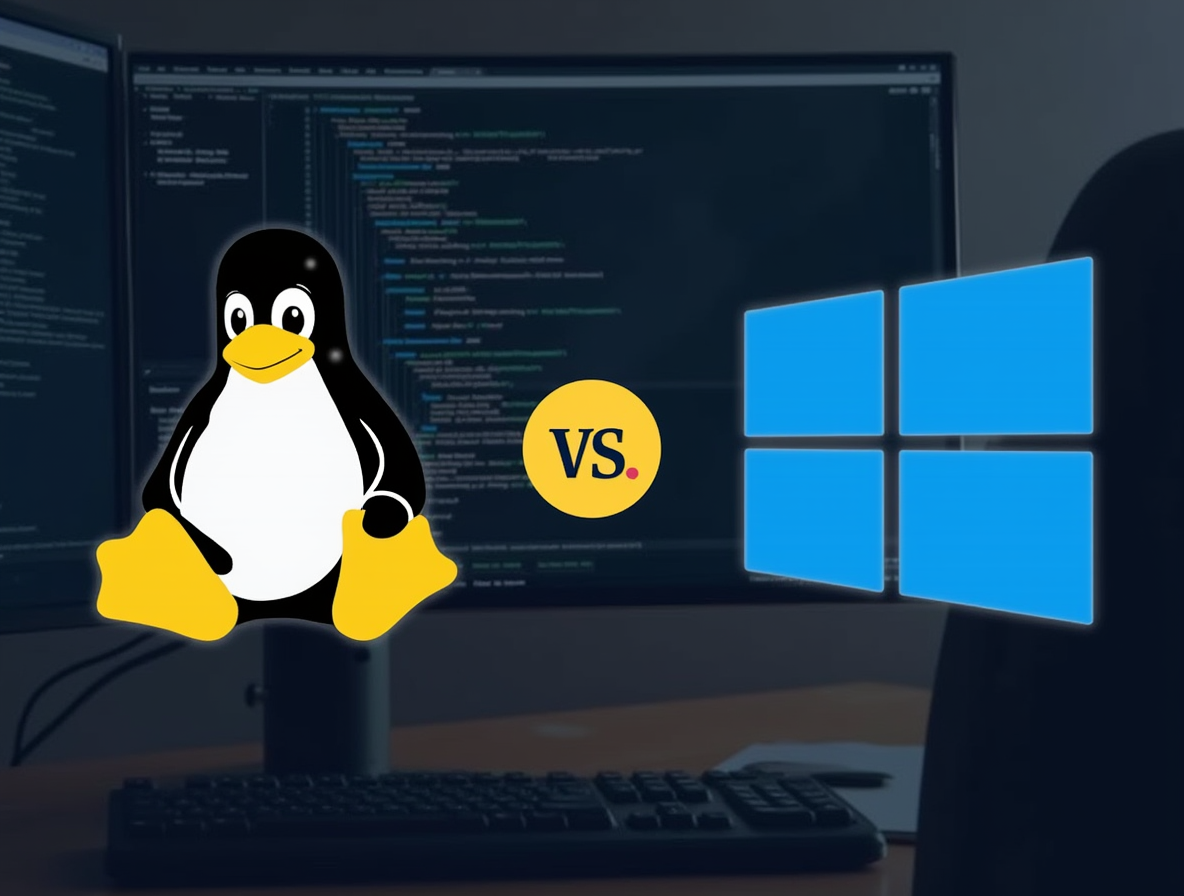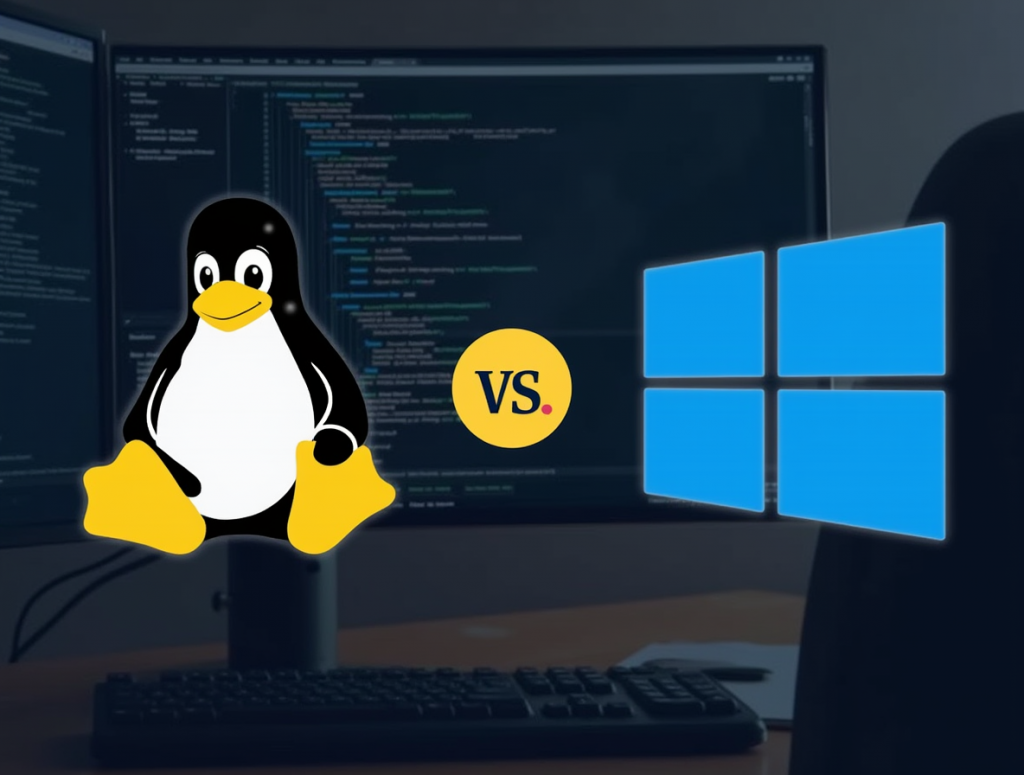
Software development demands the right foundation—a reliable, efficient operating system that aligns with your workflow and project requirements. According to Stack Overflow’s 2024 Developer Survey, over 65% of professional developers consider their choice of operating system to be a significant factor in their productivity and job satisfaction. Whether you’re building web applications, mobile software, or enterprise solutions, the decision between Linux and Windows carries implications that extend far beyond personal preference.
Many developers find themselves caught between these two dominant operating systems, unsure which platform will best support their development goals and technical requirements. This comprehensive comparison will analyze both operating systems across crucial parameters that matter most to developers—from performance and tool availability to security and community support—helping you make an informed decision that enhances your development capabilities.
The Development Ecosystem: A Comparative Overview
Historical Context and Market Position
Windows and Linux represent fundamentally different approaches to operating system design and philosophy. Windows, developed by Microsoft, has been a commercial product since its introduction in 1985, offering a consistent user experience with regular updates and support. Linux, created by Linus Torvalds in 1991, operates under an open-source model with numerous distributions maintained by various organizations and communities.
In the development sphere, Linux has traditionally dominated server environments, while Windows has maintained strength in enterprise and desktop development. However, these boundaries have blurred significantly in recent years, with both systems expanding their development capabilities.
System Architecture and Performance
Linux Architecture
Linux features a modular kernel architecture that provides exceptional stability and resource efficiency. This architecture offers several advantages for developers:
- Resource Utilization: Linux typically requires fewer system resources, allowing more capacity for development tools and virtual environments
- Process Management: Superior handling of concurrent processes, beneficial for running multiple development services simultaneously
- Customization: Ability to strip unnecessary components for optimized performance in specific development environments
Windows Architecture
Windows utilizes a hybrid kernel design that prioritizes compatibility and user experience:
- Hardware Support: Extensive driver support for a wide range of development hardware
- Memory Management: Sophisticated memory handling, though typically more resource-intensive than Linux
- Integration: Seamless compatibility with Microsoft’s extensive development ecosystem
Performance benchmarks consistently show Linux outperforming Windows in server environments and resource-constrained systems, while Windows excels in graphics-intensive applications and certain specialized development scenarios.
Development Tools and Environments
Programming Languages Support
Both operating systems support most major programming languages, but with notable differences:
Linux Advantages:
- Native support for languages like Python, Ruby, PHP, and C/C++
- Superior environment for shell scripting and automation
- Better integration with open-source language ecosystems
Windows Advantages:
- Premier platform for .NET development
- Excellent support for Visual Basic and C#
- Growing Linux compatibility through Windows Subsystem for Linux (WSL)
Integrated Development Environments (IDEs)
Cross-Platform IDEs: Both systems support mainstream development tools like:
- Visual Studio Code
- JetBrains Suite (IntelliJ IDEA, PyCharm, WebStorm)
- Eclipse
- Sublime Text
Platform-Specific Strengths:
Windows offers Visual Studio, which remains the gold standard for Windows application development and .NET projects. Linux provides native support for powerful command-line tools and text editors like Vim and Emacs that many developers prefer for certain workflows.
System Administration and Workflow
Command Line Interface
Linux’s terminal provides unparalleled power for developers through:
- Bash, Zsh, and other powerful shells
- Extensive command-line utilities
- Robust piping and redirection capabilities
- Scriptability for automation
Windows PowerShell has improved significantly but still lacks the simplicity and universal adoption of Linux’s command-line interfaces for many development tasks.
Package Management
Linux Package Managers:
- APT (Debian/Ubuntu)
- YUM/DNF (Fedora/RHEL)
- Pacman (Arch Linux)
These tools offer centralized, secure software repositories with dependency resolution.
Windows Package Management:
- Windows Package Manager (winget)
- Chocolatey
- Scoop
- NuGet (for development libraries)
While Windows package management has improved, it doesn’t match the cohesion and integration of Linux package management systems for development environments.
Security and Stability
Security Model
Linux provides several security advantages for development environments:
- Granular permission system
- Less susceptibility to malware
- Open-source code transparency
- Regular security updates
The operating systems’ suitability for development depends largely on specific use cases and requirements rather than absolute superiority. One offers unmatched flexibility, resource efficiency, and compatibility with many deployment environments, making it ideal for web development, server applications, and cross-platform projects. The other provides a cohesive development experience with exceptional tooling for Microsoft technologies, gaming, and specific applications.
System Stability
For long-running development servers and continuous integration environments, Linux often provides superior uptime and stability. Windows may require more frequent reboots, particularly after updates, potentially disrupting development processes.
Specialized Development Scenarios
Web Development
Linux dominates web development due to:
- Similarity to production server environments
- Native support for web technologies (LAMP stack)
- Efficient Docker and container support
- Advanced networking capabilities
Windows has improved its web development capabilities significantly through WSL and enhanced Docker support but still involves more configuration for comparable functionality.
Game Development
Windows maintains an advantage for game development through:
- DirectX support
- Major game engine compatibility
- Graphics driver optimization
- Large market share for testing
Linux game development has progressed with Vulkan support and improved tools but remains secondary for most commercial game development.
Cross-Platform Development
For developers working across multiple platforms, Linux offers advantages:
- Better compatibility with diverse deployment targets
- Native Unix-like environment similar to macOS
- Efficient virtualization capabilities
Windows provides the Windows Subsystem for Linux (WSL) to bridge this gap, but native Linux still provides a more seamless experience for multi-platform development.
Cost Considerations
Licensing and Ownership
Linux distributions are predominantly free and open-source, with enterprise support available as needed. Windows requires licensing fees, though development-specific versions and Microsoft’s developer programs can mitigate costs.
Hardware Requirements
Linux typically performs better on older or less powerful hardware, potentially reducing infrastructure costs for development teams. Windows generally demands more robust hardware for comparable performance, particularly for resource-intensive development tasks.
Community and Support
Documentation and Resources
Both operating systems maintain extensive documentation:
- Linux benefits from comprehensive community wikis, forums, and distribution-specific resources
- Windows offers well-structured Microsoft documentation, MSDN, and extensive third-party resources
Professional Support
Windows provides standardized enterprise support through Microsoft channels. Linux support varies by distribution, with enterprise options available from companies like Red Hat, Canonical, and SUSE.
Making the Decision: Factors to Consider
When choosing between Linux and Windows for development, consider:
- Project Requirements: Language dependencies, target platform, and required tools
- Team Experience: Existing knowledge and learning curve considerations
- Infrastructure Compatibility: Integration with current systems and deployment targets
- Performance Needs: Resource constraints and optimization requirements
- Security Considerations: Compliance requirements and threat models
Conclusion
The ideal operating system for development depends largely on specific use cases and requirements rather than absolute superiority. Linux offers unmatched flexibility, resource efficiency, and natural compatibility with many deployment environments, making it ideal for web development, server applications, and cross-platform projects. Windows provides a cohesive development experience with exceptional tooling for Microsoft technologies, gaming, and Windows-specific applications.
Many professional developers ultimately opt for a hybrid approach—using Linux for server-side development and deployments while maintaining Windows for client applications or specialized tools. With virtualization and containerization technologies, these boundaries continue to blur, offering developers unprecedented flexibility.
The most effective approach is to align your operating system choice with your specific development requirements, team capabilities, and project goals rather than adhering to platform loyalties.
FAQ Section
According to recent industry surveys, Linux dominates server-side and web development, while Windows maintains a strong presence in enterprise application development and game development. Many professionals use both systems for different aspects of their work.
Can I use Windows for web development effectively?
macOS offers a Unix-based environment similar to Linux with commercial polish comparable to Windows. It’s particularly popular among web and mobile developers but falls outside the scope of this specific comparison.
Will learning Linux give me an advantage as a developer?
How does WSL compare to native Linux for development?
Windows Subsystem for Linux provides good compatibility for many development workflows but may still encounter performance limitations and integration challenges compared to native Linux. It serves as an excellent bridge but not a complete replacement for dedicated Linux systems in all scenarios.