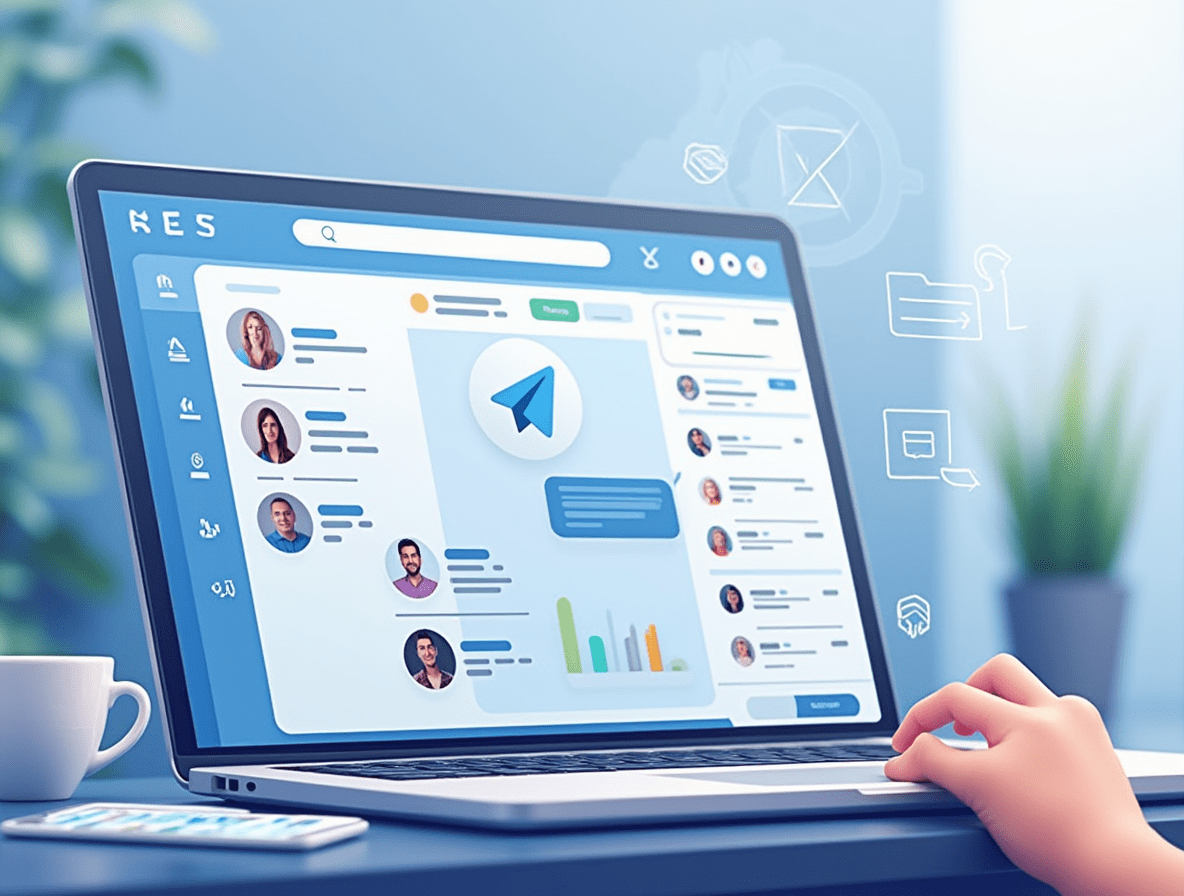Ever feel like you’re always glued to your phone, responding to the same messages over and over again? If you’re using Telegram for work, community building, customer service, or even just group chats, you’re probably spending more time managing messages than actually enjoying the conversation.
Here’s the good news: Telegram automation can take a huge load off your plate — and no, you don’t need to be a programmer or tech wizard to make it happen.
In this guide, I’ll walk you through practical, beginner-friendly ways to automate your messages on Telegram, using tools that actually work in 2025. Whether you want to send scheduled posts, auto-replies, or integrate Telegram with your CRM or website, this is the guide you’ve been looking for.
Why Bother Automating Messages on Telegram?
Think of automation as your silent assistant — one that works 24/7 without getting tired or taking coffee breaks.
Here’s what Telegram automation can help you do:
- Greet new members in a group or channel
- Send scheduled updates, like tips or product announcements
- Respond to FAQs instantly
- Handle simple customer service tasks
- Deliver content based on user actions
And if you’re managing a brand, community, or business on Telegram, automation isn’t just helpful — it’s a must.
4 Easy Ways to Automate Telegram Messages
Let’s break down the most effective methods to get automation up and running — from no-code tools to more customizable options for developers.
1. Use Telegram Bots (Start With @BotFather)
Bots are the backbone of automation on Telegram.
Telegram bots are like mini apps that live inside the Telegram interface. They can send messages, reply to users, fetch data, and even handle transactions. The easiest way to create one is through @BotFather, the official Telegram bot creator.
Here’s how to get started:
- Open Telegram and search for
@BotFather - Type
/newbotand follow the instructions - Give your bot a name and username
- Save the API token it gives you — this is your bot’s unique ID
Once you’ve created the bot, you have two options:
- Use a bot-building platform (like Manybot, Chatfuel, or Flow XO)
- Write custom code (more on that below)
Use case example:
Let’s say you run an online course. You can set up your bot to:
- Welcome new students automatically
- Send daily study tips
- Answer questions like “When is the next live session?”
All while you sleep.
2. Schedule Messages in Telegram Channels (No Tools Needed)
If you’re managing a Telegram channel, you can schedule posts directly inside the app. No bot required.
Here’s how it works:
- Type your message as usual
- Instead of tapping send, press and hold the send button
- Select “Schedule Message”
- Pick your date and time — done!
This is perfect for:
- Content creators who batch content in advance
- Marketers posting promotions at specific times
- Group admins who want regular check-ins without setting alarms
Pro tip: Telegram also lets you schedule silent messages — perfect if you don’t want to disturb people late at night but still want the post to go live.
3. Use Automation Tools like Zapier or Make (No Coding)
Want Telegram to talk to your website, CRM, Google Sheets, or Shopify store? That’s where tools like Zapier or Make (formerly Integromat) come in.
They let you build “if this, then that” workflows. Think of it like this:
“If someone fills out my form, then send them a Telegram message.”
Example workflows:
- New email signup → Send a welcome message via Telegram
- New order in Shopify → Notify your Telegram sales team
- Google Calendar event → Telegram reminder sent 15 minutes before
Popular tools:
- Zapier
- Make.com
- Teleflow – A new tool (as of 2025) built specifically for Telegram marketing automation
These tools usually offer drag-and-drop interfaces, so you can set everything up without touching code.
4. Code Your Own Telegram Bot (If You’re a Developer)
If you’re comfortable writing a little Python or JavaScript, the Telegram Bot API gives you full control.
With libraries like python-telegram-bot or node-telegram-bot-api, you can create bots that:
- Handle user input
- Send dynamic content (like weather or crypto prices)
- Connect to databases
- Respond to inline queries or button presses
It’s more advanced, yes — but also much more flexible.
Best Practices for Telegram Automation (Keep It Human)
Just because it’s automated doesn’t mean it should feel robotic. Here are a few tips to make your Telegram automation feel thoughtful and authentic.
✅ Do:
- Personalize messages when possible (e.g., use their first name)
- Space out messages so you’re not spamming
- Let users opt out or mute messages
- Monitor your bot regularly for bugs or outdated replies
❌ Don’t:
- Blast everyone with generic, irrelevant messages
- Use automation as a replacement for all human support
- Overcomplicate your setup — start simple and scale
Think of automation as augmentation, not replacement.
Real-Life Example: Automating a Niche Community
Let’s say you run a Telegram group for indie game developers.
Here’s what you can automate:
- A friendly welcome message with group rules and resources
- A weekly reminder every Friday to share progress updates
- A bot command
/pitchthat shares a template for pitching your game
With tools like Manybot and Telegram’s scheduling features, you could build this in under an hour — and it would keep running even if you’re off the grid.
Final Thoughts: Start Small, Think Smart
Telegram is more than just a chat app — it’s an automation-friendly platform that gives you powerful tools to engage, support, and grow your community or business.
Whether you use a no-code tool, a scheduling feature, or dive into code, start with one small task you can automate today. Maybe that’s a welcome message. Or a weekly reminder. Or a daily content drop.
The point is: you don’t have to do it all manually anymore. Let Telegram do the heavy lifting, so you can focus on what really matters — building real connections.
FAQ: Telegram Automation Basics
1. Can I use Telegram bots in private groups or channels?
Yes. Bots can be added to both groups and channels. You just need to give them the right permissions.
2. Is it safe to use third-party automation tools with Telegram?
As long as you’re using reputable tools (like Zapier, Make, or official bot libraries), you’re good. Avoid shady or unauthorized tools.
3. How many messages can I send through a bot?
Telegram has rate limits, but they’re generous. For most use cases, you won’t hit them unless you’re sending thousands of messages per second.
4. Do Telegram bots work on mobile and desktop?
Absolutely. Telegram bots work across all platforms — Android, iOS, desktop, and even web.